R/C USB Joystick
At last a R/C transmitter to PC interface that uses the USB port and appears as a 4 axis 4 button joystick.
You can use your transmitter for most software that can use a Joystick (e.g. FMS, Aerofly, Aerofly Pro, Easyfly, Pre-flight, Piccofly, RC Simulator).
Now with revised firmware to extend compatability to Pre-Flight and Realflight G2 (not Interlink).
This interface is 'plug and play'. The PC drivers are part of W98, ME, 2000, XP and the interface has a really simple setup.
This interface has a feature, not present in others, which allows you to simply select which axis is interpreted as X and Y and rudder and throttle. This can be reset at any time. It even adds a 5th channel/button for 4 channel sets (using the setup button).
|
Features: Uses standard Windows Drivers. Appears as a 4 axis 4 button Joystick. Interface setup remembers elevator/ aileron/ throttle/ rudder channels and direction. Additional channels (up to 4) appear as buttons. Adds 5th channel as a button to 4 channel sets using the setup button. Interface Setup Transmitter Setup FMS Setup Troubleshooting How it works System requirements: Windows 98 or later. Min. 4 channel transmitter. Freeware Simulators: FMS |
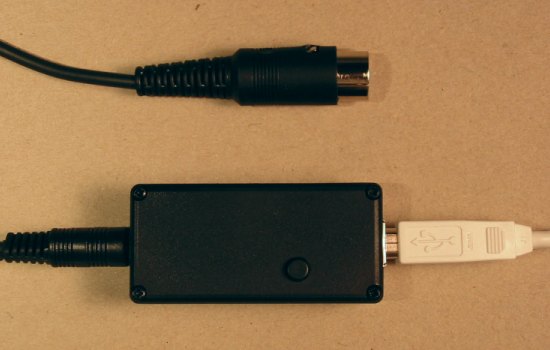
|